Run IntelliComplete (click the continue button to dismiss the blue evaluation notice dialog) and you will see an icon in the system tray area. The red desktop light icon is the Tray Icon of IntelliComplete. You can right-click on the icon to access the main menu of IntelliComplete as shown below,
![]()
Meanwhile, you will see a toolbar docked at the right side of the screen as shown below,
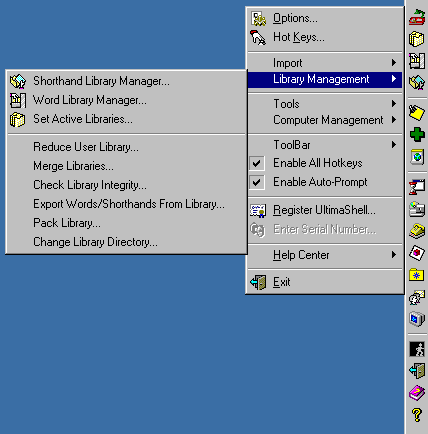
You can also click the first button on the toolbar to access the main menu. After being launched, IntelliComplete will run in background and provide you assistance in the most convenient way. Please make sure IntelliComplete is running before continuing with the following sections.